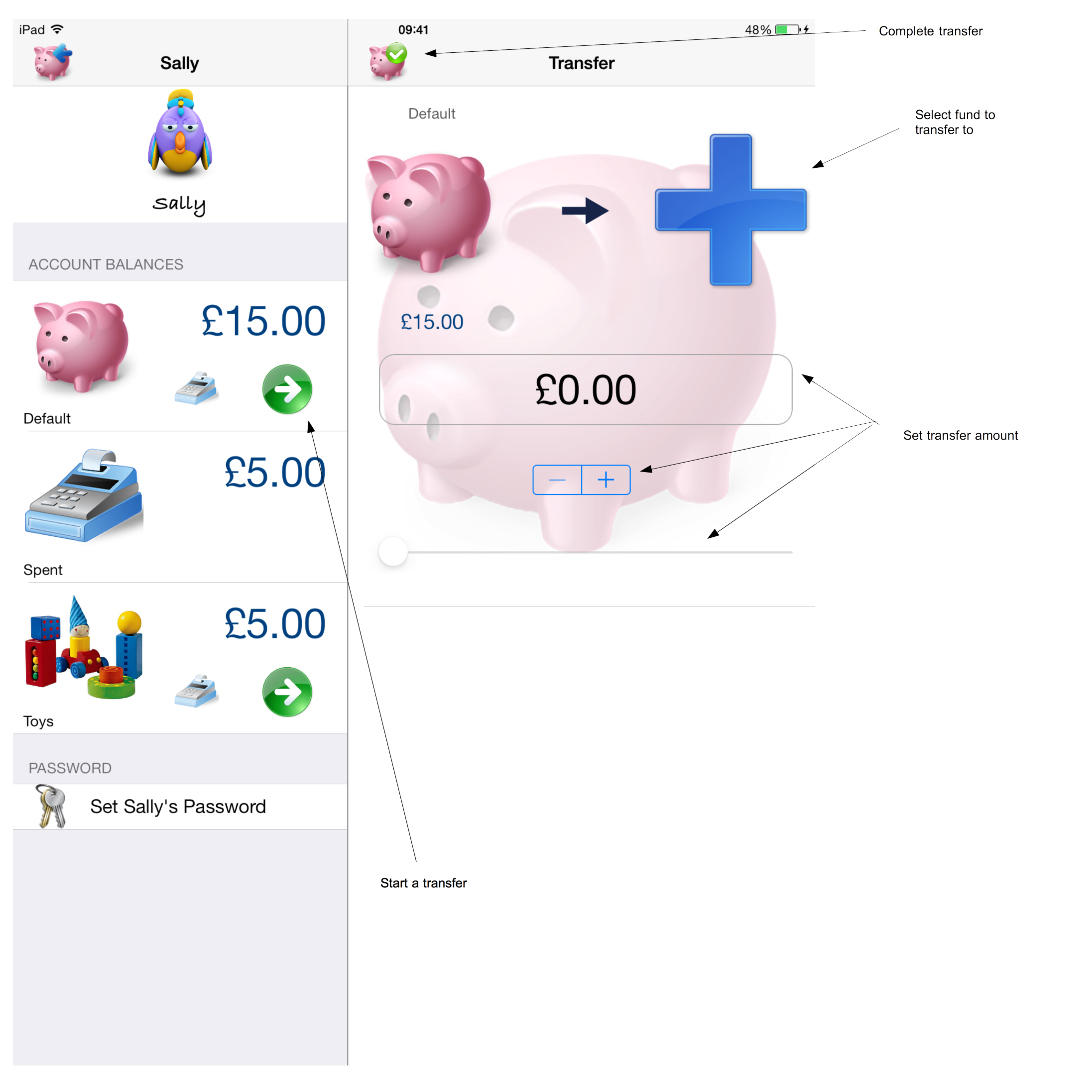Piggy Penny
Piggy Penny can help you teach your young kids about money. At its base it is a money manager that allows kids to save up digital pennies in order to buy things they want. It's made mainly for younger children not older than 6 or 7.
As their parents you control the addition of any new money either by editing their balances directly or by applying periodic allowance amounts.
You are also in charge of deciding what things you kids can save for by creating money categories, i.e., a toy fund or a bike fund.
Your kids can then move their money around between their individual funds and can spend from any of them too.
This is a fully local application for now which means it's stored locally on an iPad or iPhone. In its next version it will be possible to use it across devices.
Start Screen
To reach the configuration for Piggy Penny, tap the configuration button at the top right
Access a piggy bank by taping the user.
Configure Piggy Penny
Avatars and Currency
The tick mark next to an avatar means it's available to use. Selecting an avatar will toggle the tick mark
Change the currency by selecting the one you want to use.
Editing Account Types
Images for account types can be selected from the Piggy Penny images, the camera roll, Flickr, or you can snap a new photo. When searching Flickr you can edit the search term which is drawn from the account type name.
Configure Child Users
Tap the user image to change the avatar. The image can be one of the Piggy Penny avatars, an image from the camera roll or you can snap a new picture.
Tap the user name to edit name
Tap the balance value to edit balance
Tap the + sign next to a fund to add to this user
Tap set password to change the user's password
Tap an allowance to edit/add allowance
Tap view transactions to see this user's transactions.
Edit Allowance
View Child's Transactions
Child Actions
Transfer between funds
Spend money
Change Password
A password in Piggy Penny is a sequence of 4 coloured stars.